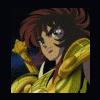Aiuto col Pinguino!
Risposte in primo piano
- Prec
- 46
- 47
- 48
- 49
- 50
- 51
- 52
- 53
- 54
- 55
- Successivo
-
- Prec
- 46
- 47
- 48
- 49
- 50
- 51
- 52
- 53
- 54
- 55
- Successivo
-

This topic is now closed to further replies.
https://www.dragonslair.it/forums/topic/1604-aiuto-col-pinguino/
Follower