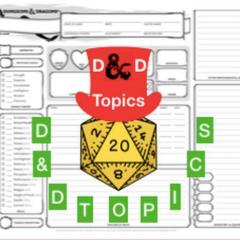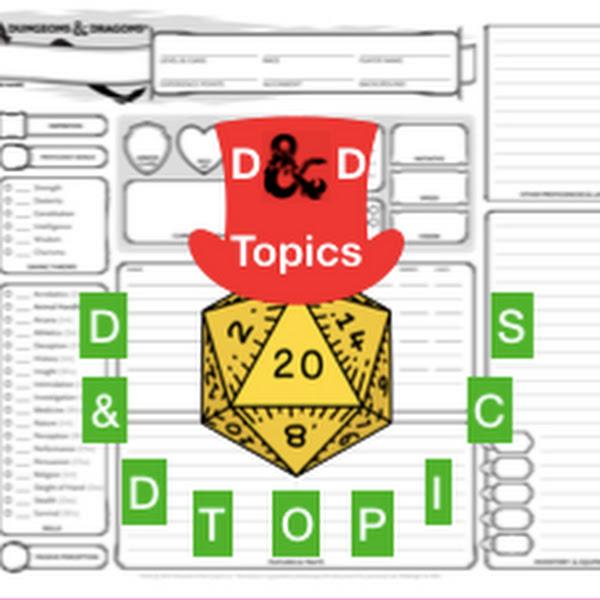
-
How can you select your favorite d&d 2024 background from latest 16 released backgrounds?
What are your thoughts, questions, comments on latest d&d 5.24's........12 classes, 48 subclasses, 16 Backgrounds, 10 Species, and 75 Feats we will continue through this thread as well!
-
How can you select your favorite d&d 2024 background from latest 16 released backgrounds?
Thanks for your replay mate! I hope i will get other replies as well for gaining knowledge on different type of background list dnd from other experts like you. Mainly i focus on dnd 2024 backgrounds so i choose the this website and select different forums and social media platforms to get an idea before i create my own backstory for my DM discretion. Guys please try to reply as soon as possible guys! It helps me a lot!
-
How can you select your favorite d&d 2024 background from latest 16 released backgrounds?
Hi sir! I need an answer for my question but why nobody is interested in replying with an answer!
-
How can you select your favorite d&d 2024 background from latest 16 released backgrounds?
I'm fine....and i hope you too as me! I need an answer from anywhere in the world of dungeons and dragons game players perspective...so i had to search from different sources to ask my questions and finally i found some helpful forums like dragonslair...i hope this forum helps me in future as well!
-
How can you select your favorite d&d 2024 background from latest 16 released backgrounds?
Hi guys! Me and my other table players are stuck in selecting the latest backgrounds to build our game and best character for our campaign. We know it's totally up to me and my co-players choice to select and which one is suitable for it. But we are getting interrupted with their features and descriptions can any one share your opinions on selecting the backgrounds. Thanks in advance guys!
-
Novità dal Manuale del Giocatore 2024 #4 - Incantesimi, Maestria nelle Armi e Origini dei Personaggi
Glad to read these changes!